Shadows
Look! It’s like someone’s shining a torch over my web page!
You can give parts of your page “pop” by applying shadows both to boxes and to text.
Box Shadows
box-shadow is the standard CSS property to get you going and it can have a value comprising several parts:
box-shadow: 5px 5px 3px 1px #999
- The first value is the horizontal offset — how far the shadow is nudged to the right (or left if it’s negative)
- The second value is the vertical offset — how far the shadow is nudged downwards (or upwards if it’s negative)
- The third value is the blur radius — the higher the value the less sharp the shadow. (“0” being absolutely sharp). This is optional — omitting it is equivalent of setting “0”.
- The fourth value is the spread distance — the higher the value, the larger the shadow (“0” being the inherited size of the box). This is also optional — omitting it is equivalent of setting “0”.
- The fifth value is a color. That’s optional, too.
Inner shadows
You can also apply shadows to the inside of a box by adding “inset” to the list:
box-shadow: inset 0 0 7px 5px #ddd;
Splendid!
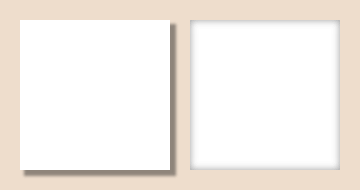
Text Shadows
box-shadow, as its name implies, only has eyes for boxes. Fickle beast. But you can also apply shadows to the outline of text with (surprise!) text-shadow:
text-shadow: -2px 2px 2px #999;
Similarly to box-shadow:
- The first value is the horizontal offset
- The second value is the vertical offset
- The third value is the blur radius (optional)
- The fourth value is the color (optional, although omitting this will make the shadow the same color as the text itself)
Note that there is no spread distance or inset option for text-shadow.
