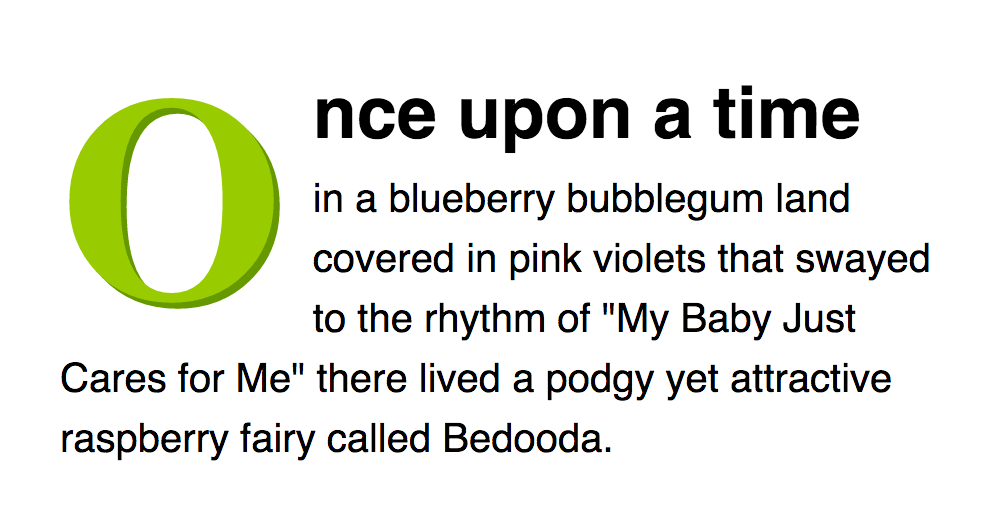| Selector |
Description |
Example |
[attribute] |
Matches elements containing a given attribute. |
a[href] { color: red }
/* matches a elements with an href attribute */ |
[attribute="x"] |
Matches elements containing a given attribute with a given value. |
a[href="/sitemap/"] { color: red }
/* matches a elements with the attribute and value href="/sitemap/" */ |
[attribute~="x"] |
Matches elements containing a given attribute with a value that contains a sub-value within a space-separated list. |
abbr[title~="Style"] { color: red }
/* matches abbr elements with a title that contains 'Style' (such as in title="Cascading Style Sheets") */ |
[attribute|="x"] |
Matches elements containing a given attribute with a value that contains a sub-value within a hyphen-separated list. |
html[lang|="en"] { color: red }
/* matches html elements with a lang attribute that contains 'en' (such as in lang="en-gb") */ |
[attribute^="x"] |
Matches elements containing a given attribute with a value that starts with something. |
a[href^="http://"] { color: red }
/* matches a elements with an href attribute, the value of which begins with 'http://' */ |
[attribute$="x"] |
Matches elements containing a given attribute with a value that ends with something. |
a[href$=".com"] { color: red }
/* matches a elements with an href attribute, the value of which ends with '.com' */ |
[attribute*="x"] |
Matches elements containing a given attribute with a value that contains something. |
a[href*="htmldog"] { color: red }
/* matches a elements with an href attribute, the value of which contains 'htmldog' */ |
| Selector |
Description |
Example |
:link |
Matches a link that has not been visited. |
a:link { color: blue } |
:visited |
Matches a link thas has been visited. |
a:visited { color: purple } |
:active |
Matches an element that is being activated, such as a link being clicked on. |
a:active { color: red } |
:hover |
Matches an element whose box is being hovered over by a cursor. |
a:hover { text-decoration: none } |
:focus |
Matches an element that has focus, such as one that has been tabbed to. |
a:focus { border: 1px solid yellow } |
:target |
Matches an element that has been linked to (via <a href="#x"…, for example). |
h2:target { color: red }
/* matches a second-level heading that has been linked to */ |
:lang() |
Matches an element of a given language. |
p:lang(fr) { color: red }
/* matches paragraphs that are declared, or otherwise considered, as French */ |
:first-child |
Matches the first child of an element. |
p:first-child { color: red }
/* matches the first child, if it is a paragraph, of an element */ |
:last-child |
Matches the last child of an element. |
div p:last-child { color: blue }
/* matches the last child, if it is a paragraph, of an element */ |
:first-of-type |
Matches the first sibling of its type in an element. |
li:first-of-type { color: red }
/* matches the first instance of a list item inside an element */ |
:last-of-type |
Matches the last sibling of its type in an element. |
li:last-of-type { color: blue }
/* matches the last instance of a list item inside an element */ |
:nth-child() |
Matches an element that is the ordinal number child of its parent. |
p:nth-child(3) { color: red }
/* matches the third child, if it is a paragrpah, of an element */ |
:nth-last-child() |
Matches an element that is the ordinal number child, in reverse order, of its parent. |
p:nth-last-child(2) { color: blue }
/* matches the next-to-last child, if it is a paragraph, of an element */ |
:nth-of-type() |
Matches an element that is the ordinal number sibling of its type. |
li:nth-of-type(5) { color: red }
/* matches the fifth instance of a list item inside an element */ |
:nth-last-of-type() |
Matches an element that is the ordinal number sibling, in reverse order, of its type. |
li:nth-of-type(5) { color: red }
/* matches the next-to-last instance of a list item inside an element */ |
:only-child |
Matches an element if it is the only child of its parent. |
article p:only-child { color: red }
/* matches a paragraph if it is the only child of an article element */ |
:only-of-type |
Matches an element if it is the only sibling of its type. |
article aside:only-of-type { color: blue }
/* matches an aside element if it is the only aside element in an article element */ |
:empty |
Matches an element with no children, or content. |
td:empty { border-color: red }
/* matches table data cells with nothing in 'em */ |
:root |
Matches the root element of a document. This will be the html element in HTML. |
:root { background: yellow } |
:enabled |
Matches form control elements that are not disabled. |
input:enabled { border-color: lime }
/* matches input elements that are not disabled */ |
:disabled |
Matches form control elements that are disabled. |
input:enabled { border-color: red }
/* matches input elements that are disabled */ |
:checked |
Matches a radio or checkbox type input element that is checked. |
input:checked { outline: 3px solid yellow }
/* matches checked input elements */ |
:not() |
Negotiation pseudo-class. Matches an element that does not match a selector. |
p:not(:first-child) { color: orange }
/* matches paragraphs that are not first children */ |